How to Bridge from Base to Arbitrum
As decentralized finance (DeFi) continues to evolve, interoperability between various blockchain networks has become increasingly important. Base, a layer-2 network developed by Coinbase, and Arbitrum, another popular layer-2 solution, both operate on the Ethereum ecosystem but offer distinct benefits. Base is known for its low-cost and high-performance infrastructure, while Arbitrum focuses on scalability and reduced transaction fees. In this guide, we'll explore how to bridge assets from Base to Arbitrum and facilitate smooth movement across these two ecosystems.
Can We Bridge from Base to Arbitrum?
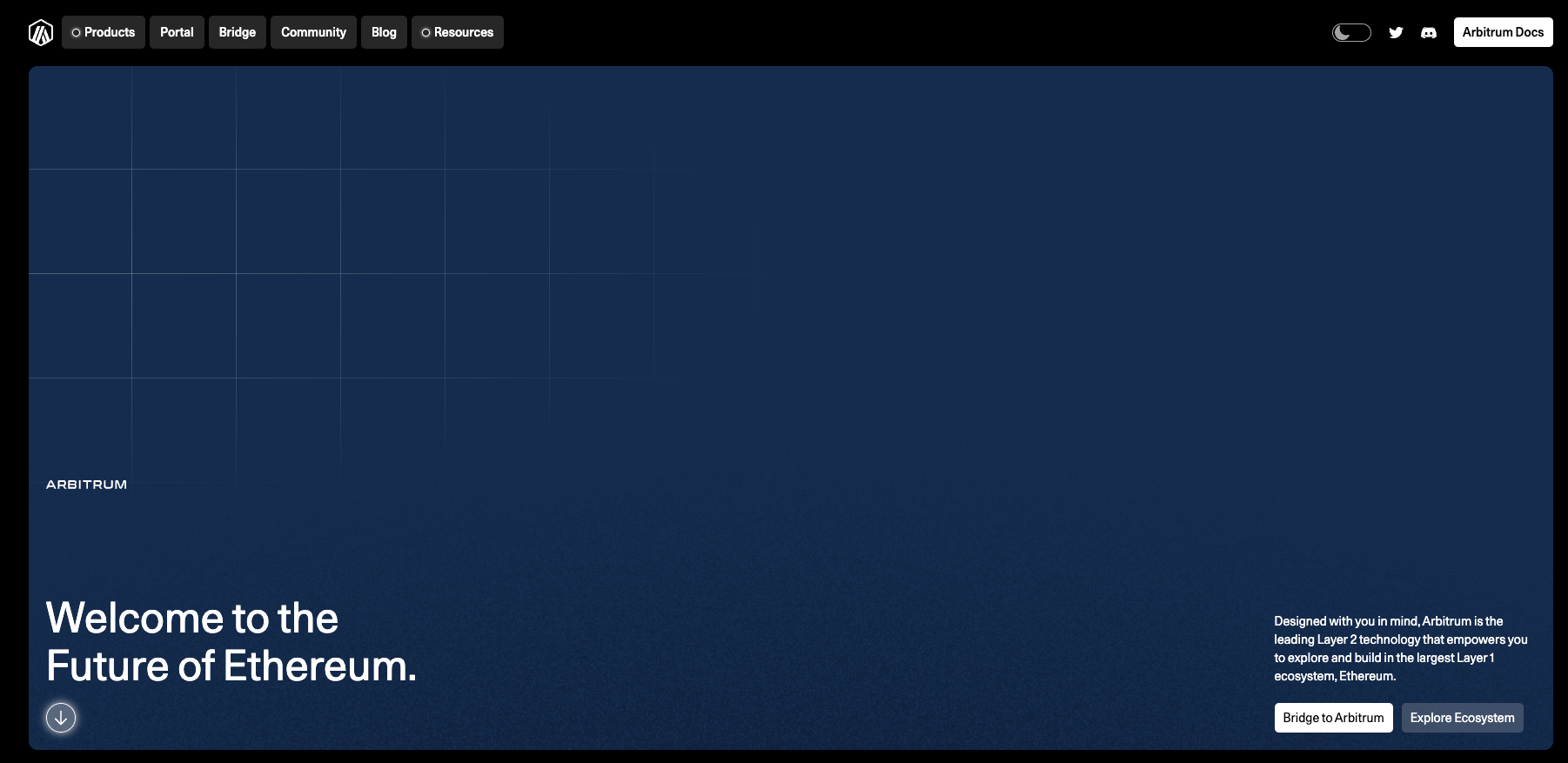
Yes, bridging between Base and Arbitrum is possible, thanks to the various cross-chain bridge platforms available today. Bridging allows users to move assets like tokens and NFTs across different blockchain networks, helping them leverage the benefits of multiple ecosystems. Bridges connect layer-2 solutions like Base and Arbitrum, enabling users to manage liquidity, trading opportunities, and decentralized applications (dApps) across networks.
However, to bridge assets between Base and Arbitrum, it's important to ensure the bridge you choose supports both chains and the specific assets you wish to transfer. The steps below provide a general guide to successfully bridging between Base and Arbitrum.
Steps to Bridge from Base to Arbitrum
Step 1: Select a Bridge Platform
Choose a cross-chain bridge that supports both Base and Arbitrum networks. Some popular options include Synapse, Hop Protocol, and Multichain. Verify that the platform allows you to transfer the specific assets you want to move.
Step 2: Connect Your Wallet
Ensure your wallet (MetaMask, Coinbase Wallet, etc.) is connected to the bridge platform. You'll need to have access to both Base and Arbitrum on your wallet, so ensure both networks are added to your wallet. You can add Base and Arbitrum by manually inputting their network details in the wallet settings.
Step 3: Choose Base as the Source Network
After connecting your wallet, select Base as the source network from which you will be transferring assets. This means you'll be moving tokens or assets from Base to another network, in this case, Arbitrum.
Step 4: Select Arbitrum as the Destination Network
Next, choose Arbitrum as the destination network. This is where your assets will be moved. Ensure that the assets you're bridging are supported on Arbitrum and that you have enough liquidity on the destination side.
Step 5: Select the Token and Amount
Select the token you wish to bridge (for example, ETH or stablecoins) and input the amount you want to transfer. Double-check the fees associated with the bridge. Bridging fees typically include gas fees for both the source and destination networks.
Step 6: Initiate the Bridge Transfer
Once everything is set, click the "Bridge" or "Transfer" button to begin the process. You will need to confirm the transaction in your wallet, which will trigger the cross-chain transfer.
Step 7: Wait for Confirmation
After initiating the bridge, the transfer will take some time, depending on network congestion and the bridge’s efficiency. The assets will eventually arrive in your Arbitrum wallet once the transfer is confirmed.
Conclusion
Bridging assets from Base to Arbitrum is a straightforward process that enables users to benefit from both layer-2 networks. By selecting a reliable cross-chain bridge and following the necessary steps, users can transfer tokens seamlessly across these Ethereum layer-2 solutions. Whether you're looking to manage liquidity, access dApps, or explore DeFi opportunities, bridging between Base and Arbitrum expands your options and enhances your blockchain experience.
A Seamless Alternative: Chain Abstraction
While bridging is a useful tool, it can often be a hassle—managing different wallets, waiting for confirmations, and dealing with fragmented liquidity. But what if bridging wasn’t a necessity, but just an option?
With Chain Abstraction, users can transact seamlessly across chains without the need to bridge, swap, or refuel gas. Arcana Network makes this possible through Arcana Wallet, the first chain abstraction-enabled EOA wallet, which unifies your USDT, USDC and ETH across chains and allows you to spend them effortlessly. Now, apps can also offer this experience by integrating Arcana’s Chain Abstraction SDK, enabling unified balances natively within their platforms.
Install Arcana Wallet: arcana.network/wallet
Demo the SDK: sdk.arcana.network/

