How to Bridge from Binance Smart Chain to Polygon
Polygon is a well-known layer 2 scaling solution that enhances Ethereum’s functionality and usability. Bridging assets from Binance Smart Chain (BSC) to Polygon allows users to leverage faster and cheaper transactions while tapping into a vibrant DeFi ecosystem. This guide provides insights on how to achieve this bridging process.
Can We Bridge from Binance Smart Chain to Polygon?
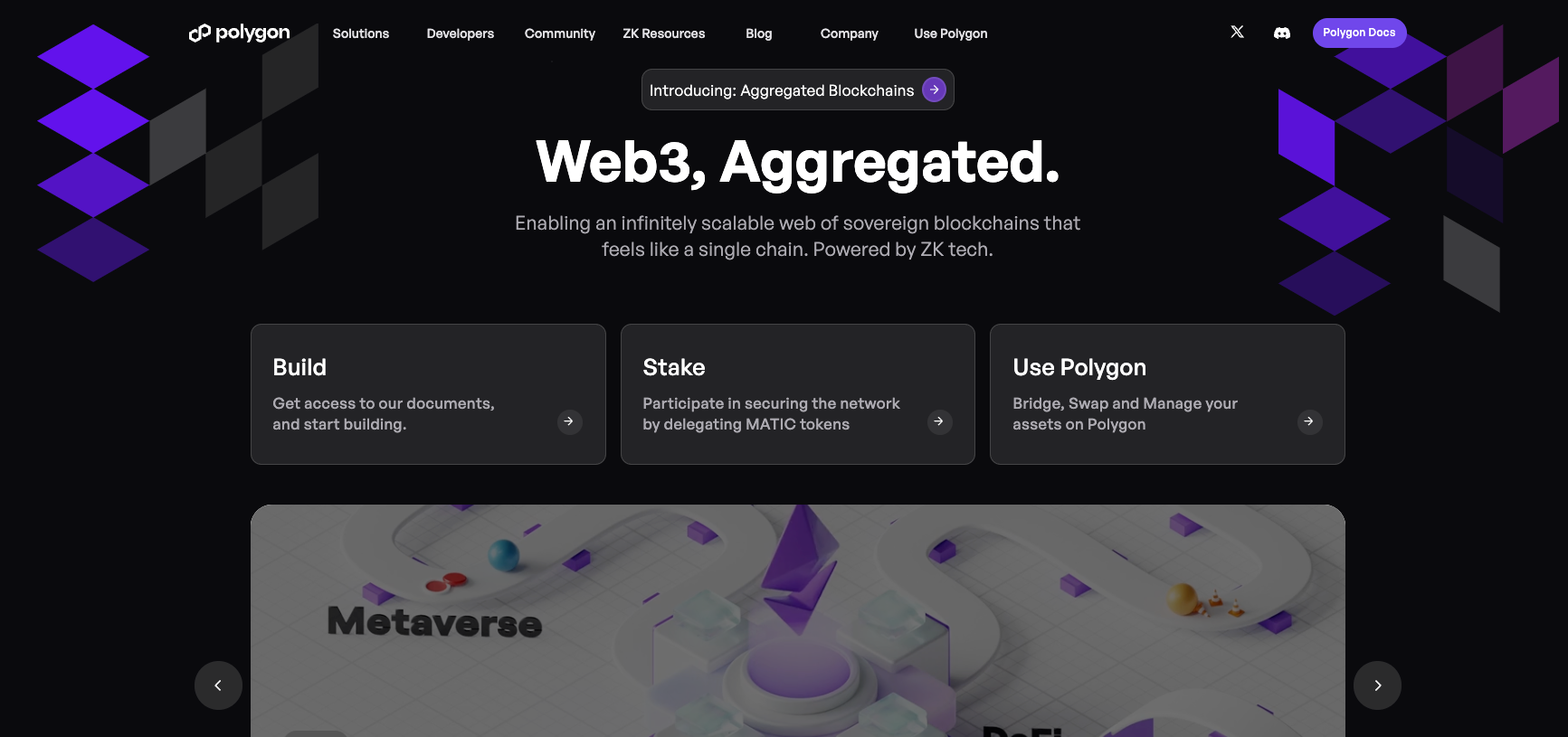
Yes, bridging from BSC to Polygon is possible through several cross-chain bridges designed to facilitate asset transfers between the two networks. This interoperability is vital for users looking to maximize their engagement with DeFi platforms on Polygon.
Steps to Bridge from Binance Smart Chain to Polygon
- Select a Bridge: Use a bridging service like AnySwap or the Polygon Bridge that supports transfers between BSC and Polygon.
- Connect Your Wallet: Link your cryptocurrency wallet (e.g., MetaMask) containing the assets on Binance Smart Chain.
- Choose Your Token: Select the asset you wish to bridge to Polygon.
- Enter the Amount: Specify the amount of the chosen token for the transfer.
- Approve the Asset: Confirm the transaction in your wallet to approve the asset for bridging.
- Initiate the Transfer: Complete the transfer request on the bridge interface and wait for processing.
- Check on Polygon: After the transfer is successful, switch your wallet to the Polygon network to access your bridged assets.
Conclusion
Bridging from Binance Smart Chain to Polygon allows users to enjoy the benefits of a scalable and efficient blockchain environment. By following these steps, users can seamlessly transfer their assets and explore the opportunities available on Polygon.
A Seamless Alternative: Chain Abstraction
While bridging is a useful tool, it can often be a hassle—managing different wallets, waiting for confirmations, and dealing with fragmented liquidity. But what if bridging wasn’t a necessity, but just an option?
With Chain Abstraction, users can transact seamlessly across chains without the need to bridge, swap, or refuel gas. Arcana Network makes this possible through Arcana Wallet, the first chain abstraction-enabled EOA wallet, which unifies your USDT, USDC and ETH across chains and allows you to spend them effortlessly. Now, apps can also offer this experience by integrating Arcana’s Chain Abstraction SDK, enabling unified balances natively within their platforms.
Install Arcana Wallet: arcana.network/wallet
Demo the SDK: sdk.arcana.network/

