How to Bridge from Optimism to Harmony
In the fast-evolving world of blockchain, cross-chain compatibility is becoming more essential for users looking to maximize the benefits of different ecosystems. Optimism and Harmony are two prominent blockchain networks offering unique solutions. Optimism provides a Layer 2 scaling solution for Ethereum, while Harmony focuses on fast and secure cross-chain transactions. For users looking to bridge assets between Optimism and Harmony, this guide will take you through the process.
Can We Bridge from Optimism to Harmony?
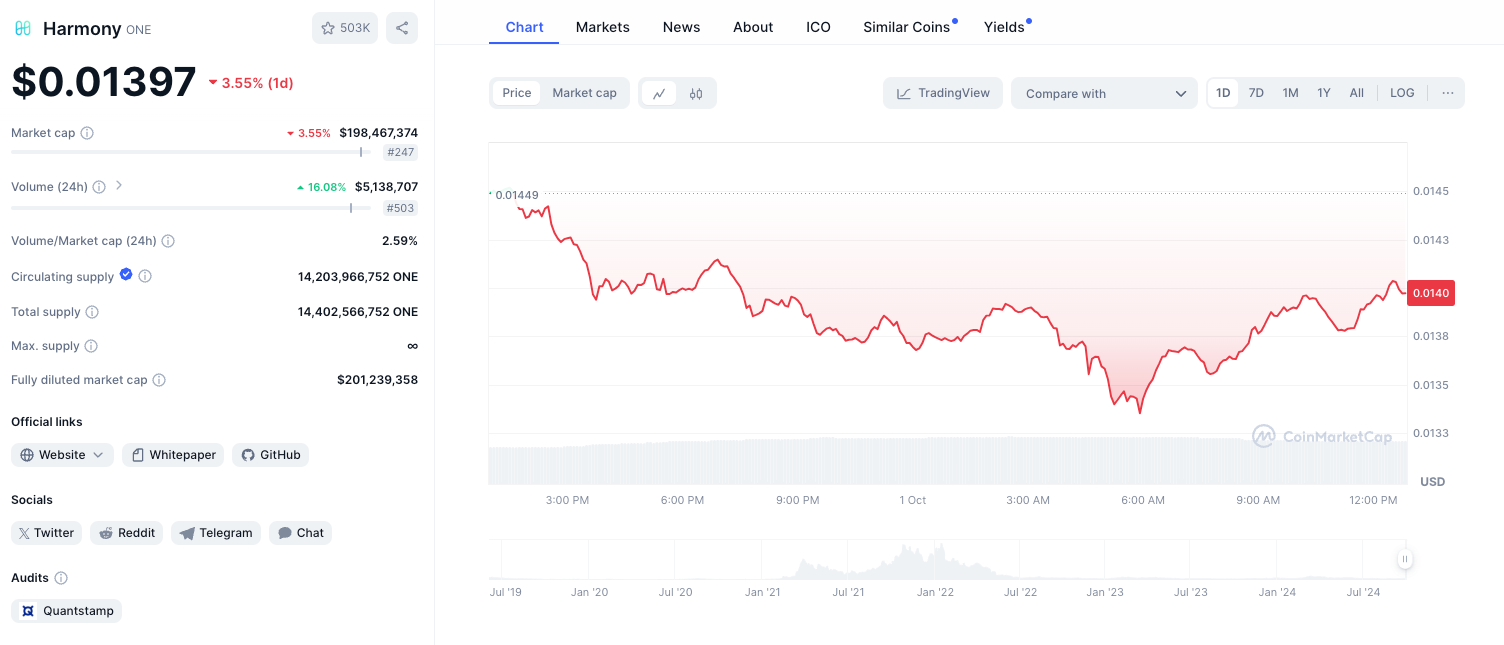
Yes, it is possible to bridge assets from Optimism to Harmony using cross-chain bridging platforms. Several bridge services support the transfer of assets between these two networks, allowing you to move your tokens seamlessly from Optimism, an Ethereum Layer 2 solution, to Harmony, a Layer 1 blockchain focused on scalability and low transaction costs.
Steps to Bridge from Optimism to Harmony
To bridge assets from Optimism to Harmony, follow these steps:
Step 1: Choose a Cross-Chain Bridge
To bridge assets, you’ll need to use a cross-chain bridge platform that supports transfers between Optimism and Harmony. Popular options include Synapse, AnySwap, or cBridge, which facilitate secure and efficient cross-chain transfers.
Step 2: Connect Your Wallet
Once you've selected a bridging platform, connect your crypto wallet (such as MetaMask) to the service. Ensure your wallet is configured to the Optimism network as this is the network from which you will be transferring assets.
Step 3: Select the Tokens You Want to Transfer
Choose the asset you want to bridge from Optimism to Harmony. Make sure the bridge supports the token you wish to transfer, such as USDC, ETH, or any other available token.
Step 4: Set the Destination to Harmony
After selecting the tokens, set Harmony as the destination chain. The bridge will lock or burn the tokens on the Optimism side and release equivalent tokens on the Harmony network.
Step 5: Confirm the Transfer
Enter the amount you wish to bridge and double-check that you have enough gas fees (ETH on Optimism). Confirm the transaction, and the bridge will process the transfer.
Step 6: Wait for Transaction Confirmation
Once the transaction is confirmed, the tokens will appear in your Harmony wallet. The process can take a few minutes depending on the network traffic and bridge service.
Conclusion
Bridging from Optimism to Harmony is a straightforward process when using reliable cross-chain bridges. By following these steps, you can seamlessly move assets between the two ecosystems, allowing you to take advantage of Optimism’s scalability and Harmony’s cross-chain interoperability.
A Seamless Alternative: Chain Abstraction
While bridging is a useful tool, it can often be a hassle—managing different wallets, waiting for confirmations, and dealing with fragmented liquidity. But what if bridging wasn’t a necessity, but just an option?
With Chain Abstraction, users can transact seamlessly across chains without the need to bridge, swap, or refuel gas. Arcana Network makes this possible through Arcana Wallet, the first chain abstraction-enabled EOA wallet, which unifies your USDT, USDC and ETH across chains and allows you to spend them effortlessly. Now, apps can also offer this experience by integrating Arcana’s Chain Abstraction SDK, enabling unified balances natively within their platforms.
Install Arcana Wallet: arcana.network/wallet
Demo the SDK: sdk.arcana.network/

