How to Bridge from Ethereum to Polygon

Thinking about transferring your digital tokens from Ethereum to Polygon? Great choice! Polygon offers quicker transactions and cheaper fees. I’m here to help you through the process with a simple guide that explains why and how to make the move. By the end, you'll know exactly how to shift your assets and start enjoying the benefits of Polygon.
Can I Bridge Ethereum to Polygon?
Yes, you can bridge Ethereum to Polygon! Bridging allows you to transfer assets like tokens from the Ethereum blockchain to the Polygon network. This process helps you take advantage of Polygon’s lower transaction fees and faster speeds while still being able to interact with the vast ecosystem of Ethereum.
To do this, you typically use a bridge service that facilitates the transfer securely and efficiently.
Why Bridge to Polygon?
Bridging to Polygon offers several compelling benefits, particularly for those looking to optimize their blockchain interactions in terms of cost, speed, and access to advanced applications:
- Lower Transaction Costs: Polygon provides much lower transaction fees compared to Ethereum. This makes it an attractive option for users who perform frequent transactions and for developers deploying complex smart contracts or decentralized applications (DApps).
- Faster Transaction Speeds: The Polygon network offers faster transaction confirmations due to its more efficient consensus mechanisms. This can be crucial for applications that require quick transaction times, such as gaming or trading platforms.
- Scalability: Polygon uses a technology called Plasma along with a proof-of-stake (PoS) sidechain, which significantly enhances its scalability. This allows it to handle many more transactions per second than Ethereum, reducing congestion and improving user experience.
- Access to a Vibrant Ecosystem: By bridging to Polygon, users gain access to a growing ecosystem of DApps that are not available on Ethereum, or that operate more efficiently on Polygon. This includes decentralized finance (DeFi) platforms, games, and NFT marketplaces.
- Increased Interoperability: Polygon is committed to fostering interoperability within the blockchain space. Bridging to Polygon can enhance connectivity with other blockchains, increasing the flexibility and potential use cases for your assets.
Perform the bridging without any stuggle
Imagine being able to use your digital tokens across different blockchain networks without the need for bridging. With Arcana Chain Abstraction, you don't have to manually move your tokens from one chain to another.
This technology combines all your balances into one unified wallet that works smoothly across multiple chains, eliminating the hassle and wait time usually associated with bridging.
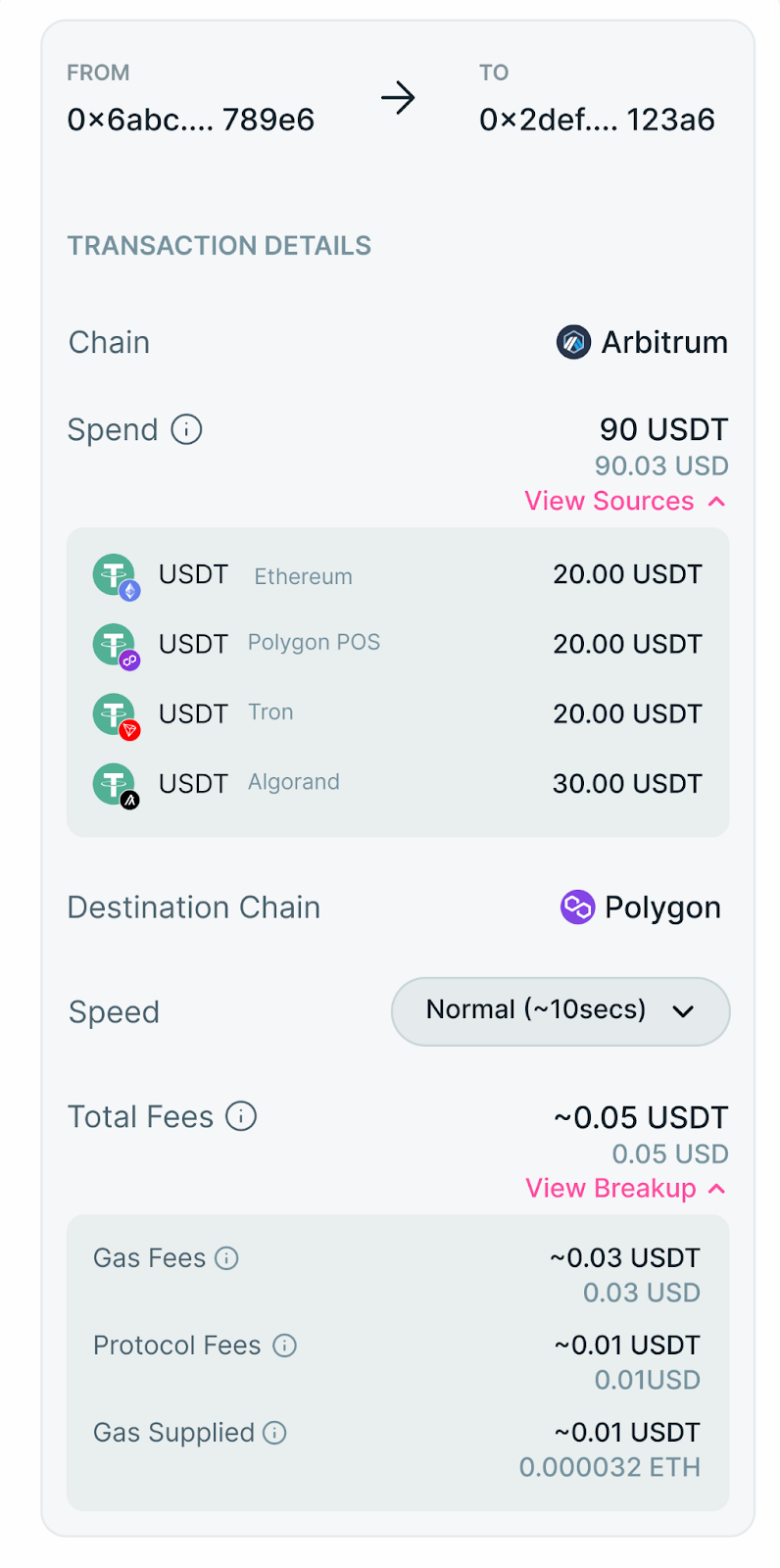
Here's a Quick Look on how Arcana Wallet does the Magic
Step-by-Step Guide to Bridging from Ethereum to Polygon
Step 1: Set Up Your Wallet for Polygon
First, you need a wallet that supports both Ethereum and Polygon networks. I recommend using the Arcana Wallet for this purpose. It's a self-custody crypto wallet that lets you integrate all your existing wallets and manage your tokens across multiple blockchains without the need to manually bridge them.
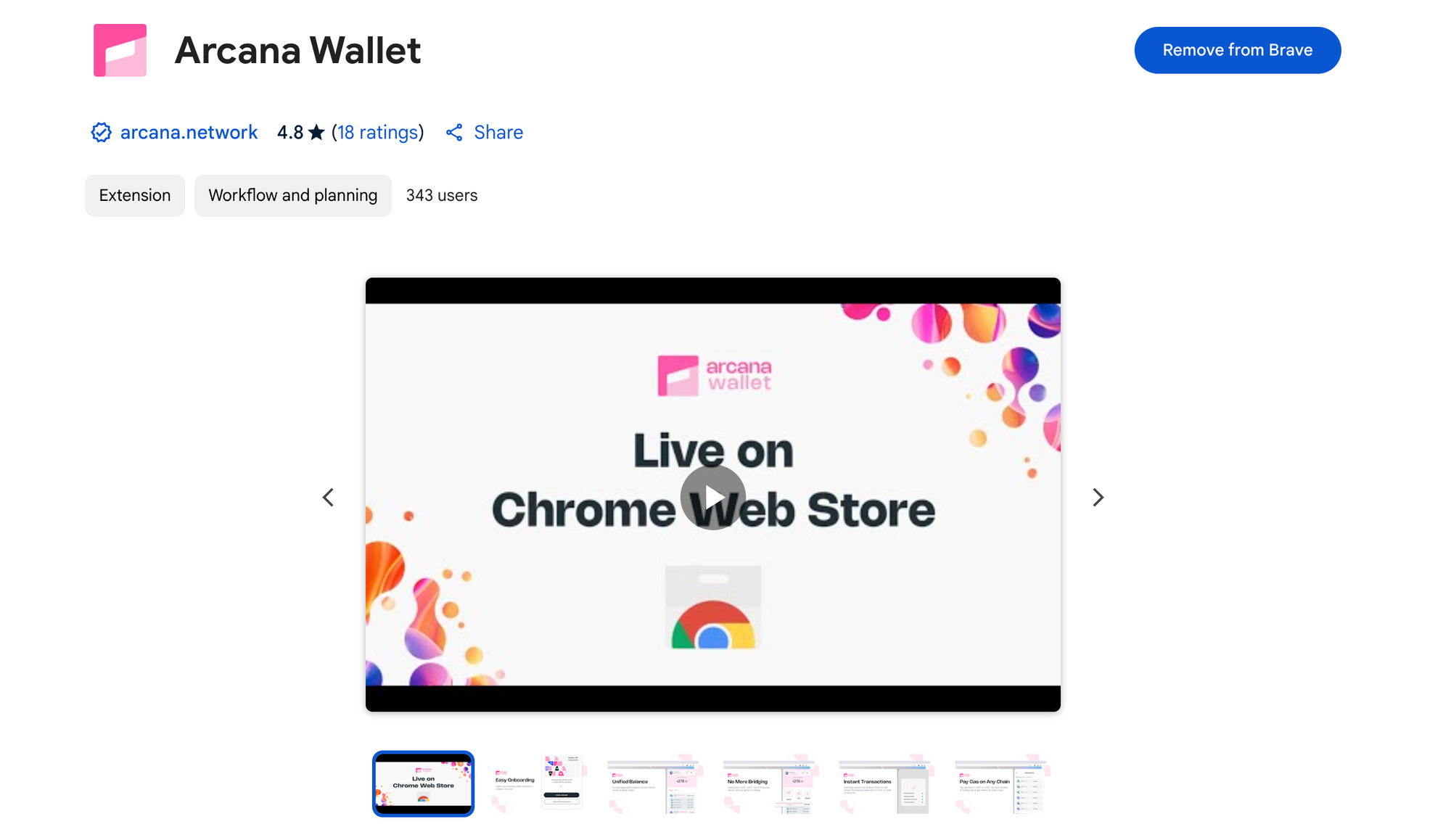
Step 2: Choose a Bridge Next, select a bridge to facilitate the transfer of your tokens from Ethereum to Polygon. For this guide, we'll use the Jumper Exchange, which is supported by Arcana.
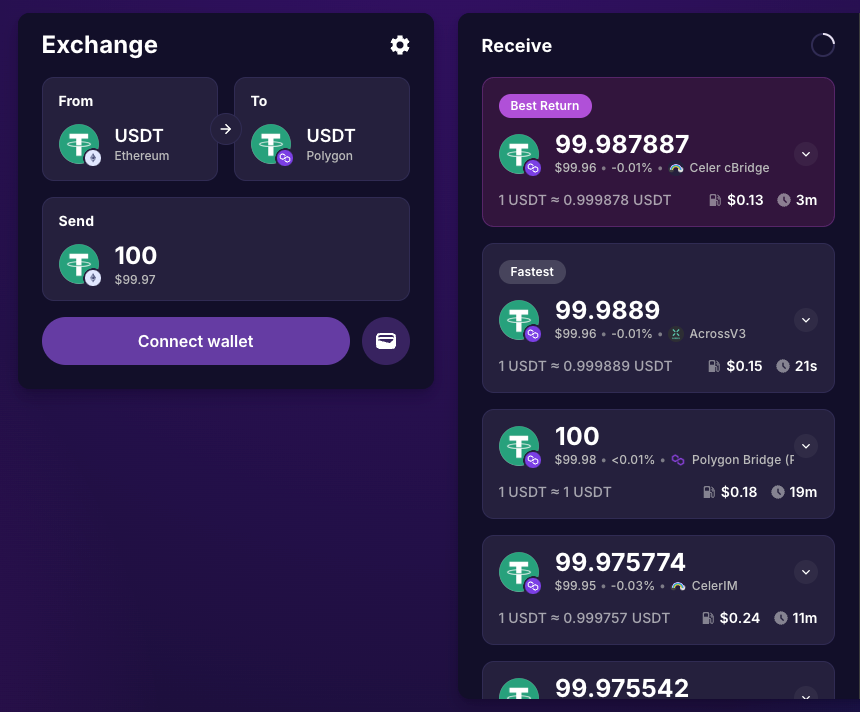
Step 3: Connect Your Wallet Go to the Jumper Exchange website, our chosen bridge for this transfer. Here’s what to do:
- Click on 'Connect Wallet'.
- Choose your wallet from the options provided to connect it to the bridge.
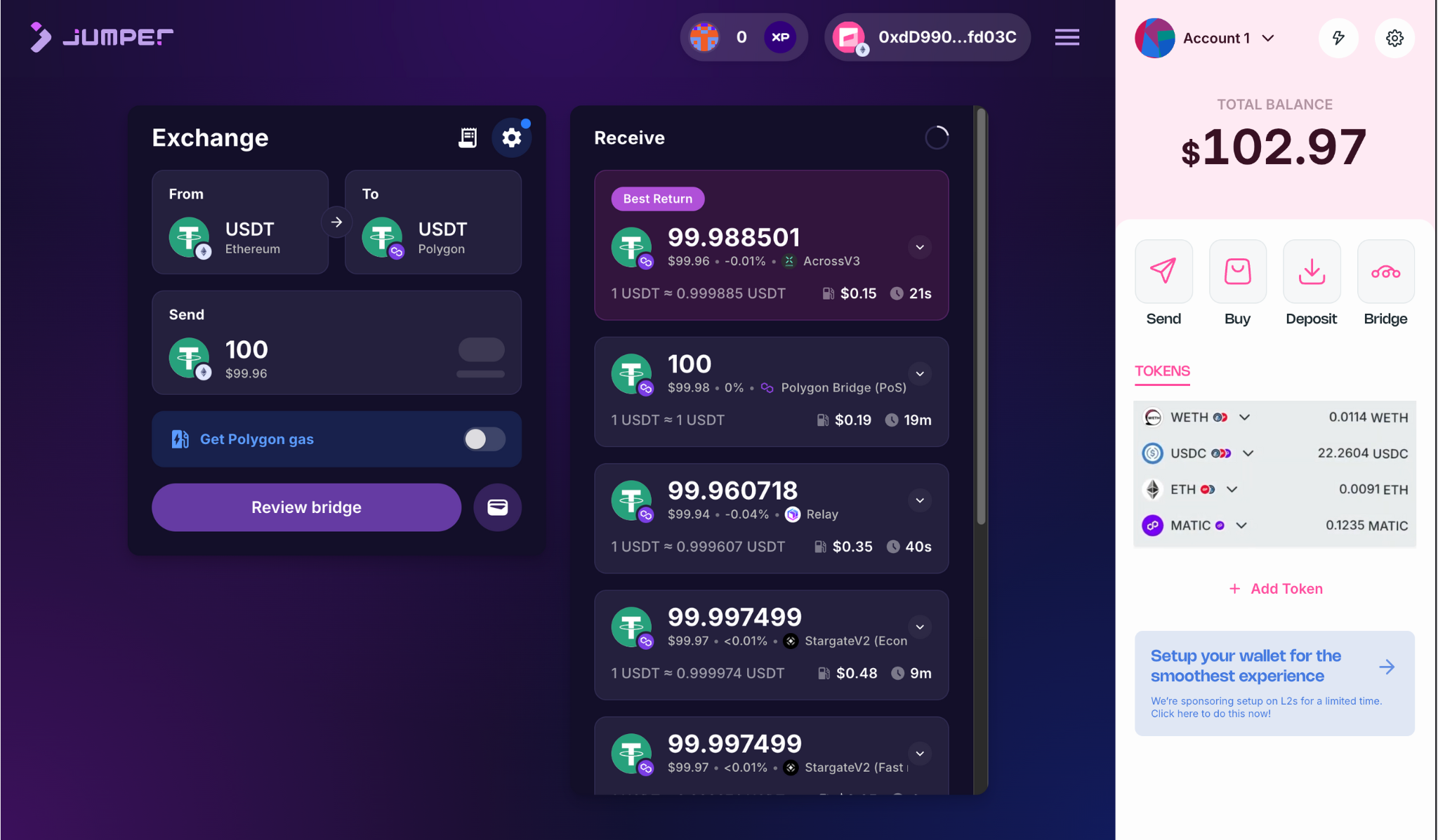
Step 4: Select the Token to Bridge Choose the specific token you want to transfer, such as ETH, USDT, USDC, or any other ERC-20 tokens. Before proceeding, ensure:
- The bridge supports the token you’re planning to transfer.
- You have sufficient ETH in your wallet to cover the gas fees required for the transaction on the Ethereum network.
Step 5: Approve and Initiate the Bridge Transfer Once you’ve chosen your token and entered the amount:
- Click 'Approve' to allow the bridge to access your tokens.
- This approval will incur a gas fee, payable in ETH.
- After approval, click 'Confirm' to initiate the transfer.
- Wait for the Ethereum network to confirm the transaction.
Step 6: Wait for Confirmation Bridging can take a few minutes, though time may vary based on network traffic. You can track the transfer's progress through the bridge interface. If the transfer delays:
- Check the status on Etherscan for Ethereum and on Polygonscan for Polygon.
Step 7: Access Your Funds on Polygon Once the transaction is complete, and your assets are on Polygon, verify they are accessible in your wallet. If you don’t see your tokens:
- Manually add the token by finding the token contract address on Polygonscan.
- In the Arcana Wallet, click 'Import Tokens' and paste the contract address.
Now, your assets are ready to use on the Polygon network, where you'll benefit from quicker transactions and lower fees. Enjoy the enhanced capabilities and expanded opportunities of your newly bridged assets on Polygon!
A Seamless Alternative: Chain Abstraction
While bridging is a useful tool, it can often be a hassle—managing different wallets, waiting for confirmations, and dealing with fragmented liquidity. But what if bridging wasn’t a necessity, but just an option?
With Chain Abstraction, users can transact seamlessly across chains without the need to bridge, swap, or refuel gas. Arcana Network makes this possible through Arcana Wallet, the first chain abstraction-enabled EOA wallet, which unifies your USDT, USDC and ETH across chains and allows you to spend them effortlessly. Now, apps can also offer this experience by integrating Arcana’s Chain Abstraction SDK, enabling unified balances natively within their platforms.
Install Arcana Wallet: arcana.network/wallet
Demo the SDK: sdk.arcana.network/

